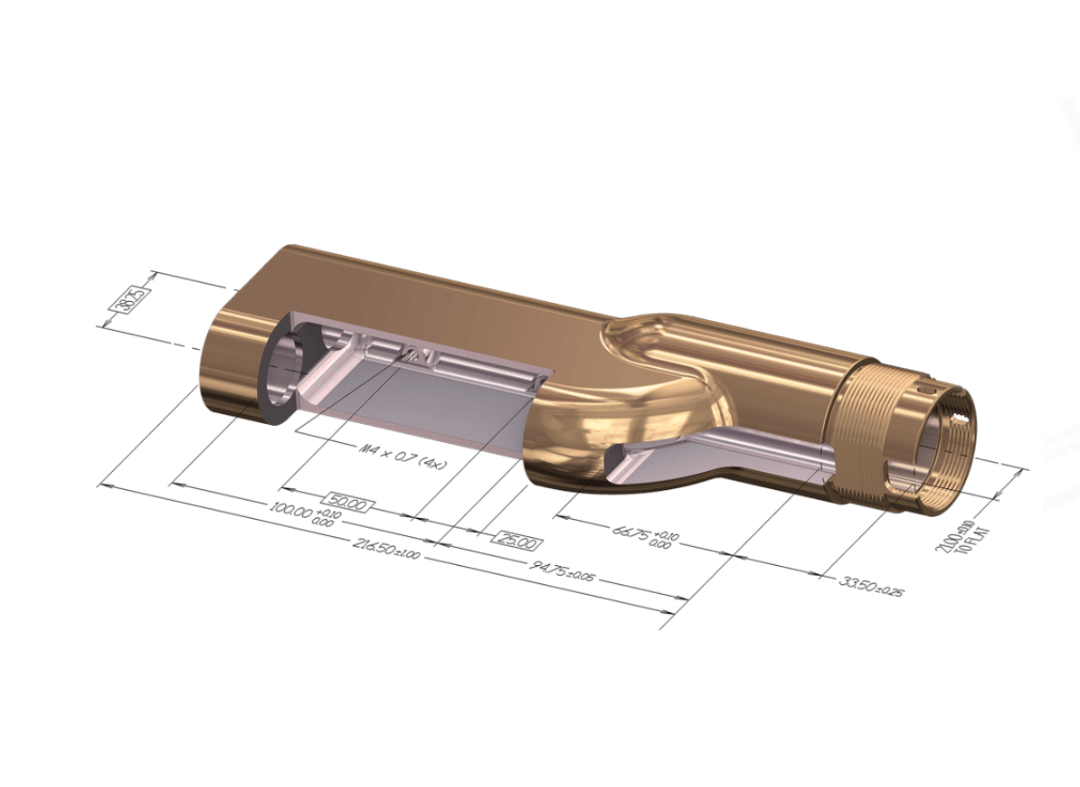
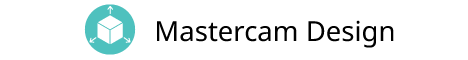
From fixing flaws in an imported model to creating fixtures for work holding on a machine and so much more, this powerful CAD engine includes modeling and prep tools for CAM programmers to get parts on and off machines quickly.
- Comprehensive CAD platform.
- Direct modeling, file import functionality, and model prep.
- CAD for CAM supports production efficiency.
Key Features
Robust
CAD
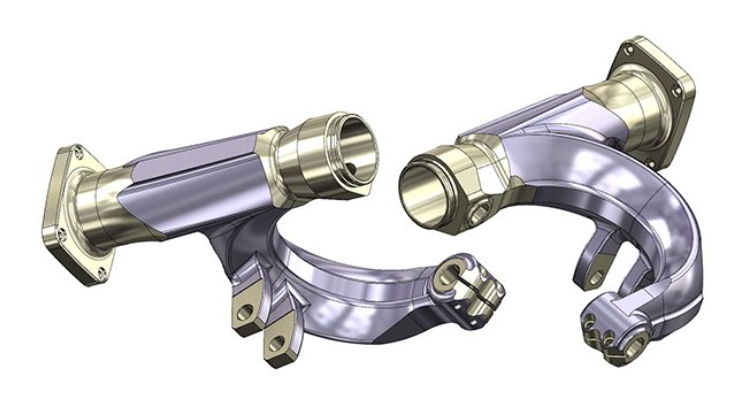
A comprehensive suite of tools for the creation/import and editing of models to modify and prepare for machining.
Direct Editing
Solids
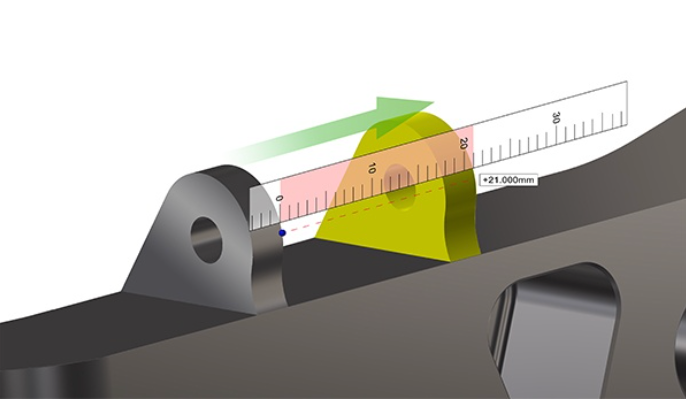
This suite of tools found on the Model Prep ribbon allows you to modify solids that have no history to edit.
Drafting
Toolpaths
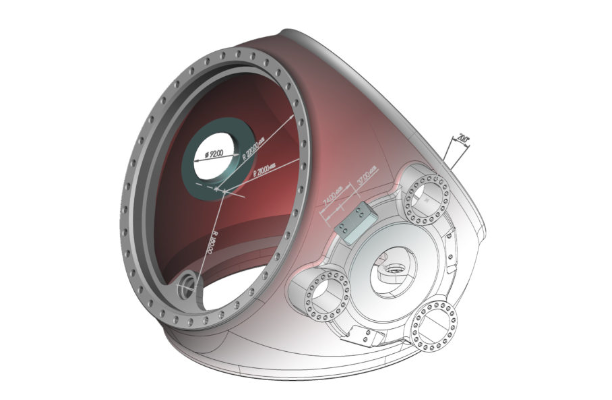
Dimensions, labels, and notes are part of our drafting functionality to communicate important design information to the shop floor.
Wireframe
Includes everything you need for the creation and editing of lines, arcs, splines, and points. Beyond 2D sketch creation, 3D capabilities offer unlimited flexibility to create the geometry you need with ease.
Surfaces
Mastercam Design gives you a powerful set of surface design tools for straightforward control over every detail of your work.
History Based Solids
These functions create a sequential history of individual operations that can easily be edited as required and update downstream operations automatically.
System
Requirements
See the table for minimum and recommended system configurations for Mastercam.
These recommendations are based on systems that Mastercam uses for testing and evaluation purposes. Our recommendation is to get as much power (processor, video card, and memory) for your systems as you can afford.
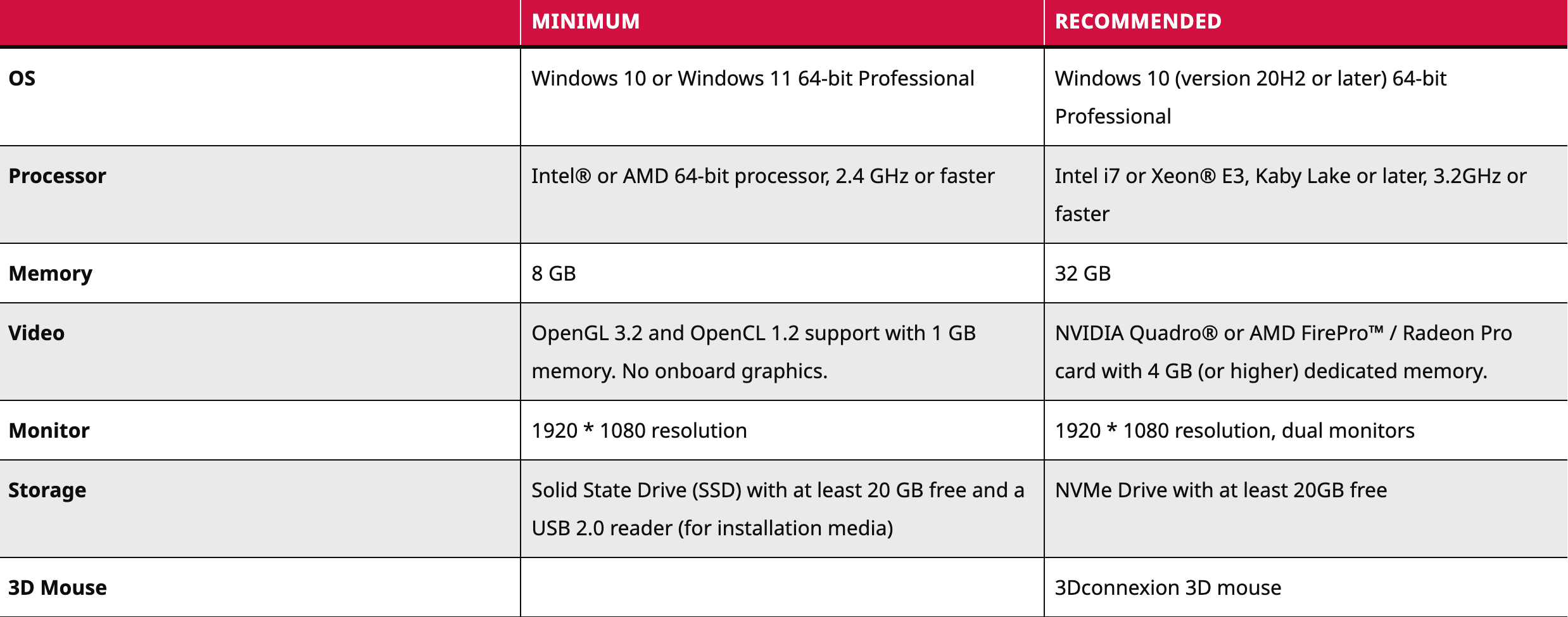
It All Starts With a Discussion!
Contact us today to unlock the potential of precision manufacturing with Mastercam. Your success is our mission.
Complete the form or give us a call
7885 W 48th Ave
S. Wheat Ridge, CO 80033
info@mastercamdenver.com
